레이아웃에 대해서는 잘되어 있는 사이트 먼저 공유하고자 합니다.
(참고 : https://www.eclipse.org/articles/Article-Understanding-Layouts/Understanding-Layouts.htm) 구글에 SWT layout하면 가장 많이 검색되는 화면입니다
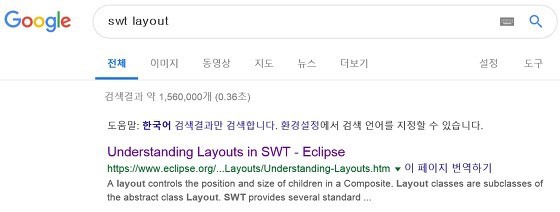
ㅁ MarginLeft, MarginTop, MarginRight, MarginButton Vertical/Horizontal Spacing
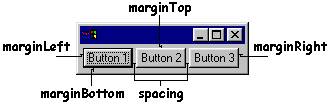
그리고 layout은 SWT, JFACE 모두 동일하게 사용되어 집니다. 위젯들을 어떻게 배치하고 화면이 늘려짐에 따라 어떤것들이 늘어나고 고정되는지에 대한 얘기 입니다.
1. FillLayout
FillLayout fillLayout = new FillLayout()
fillLayout.type = SWT.VERTICAL
shell.setLayout(fillLayout) 적용하려는 Composite, Shell 등등에 적용
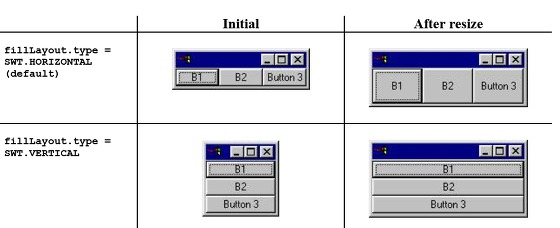
2. RowLayout
RowLayout rowLayout = new RowLayout();
rowLayout.wrap = false;
rowLayout.pack = false;
rowLayout.justify = true;
rowLayout.marginLeft = 5;
rowLayout.marginTop = 5;
rowLayout.marginRight = 5;
rowLayout.marginBottom = 5;
rowLayout.spacing = 0;
shell.setLayout(rowLayout);
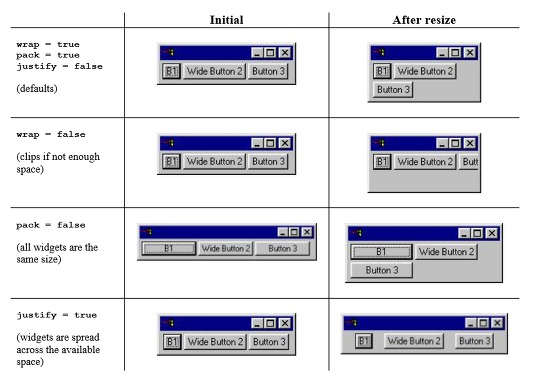
wrap(기본 true) : false한행 유지, 부모가 가시적으로 줄어들 때 안보이는게 발생
pack(기본 true) : false인경우 본래 size사용
justify(기본 false) : true인경우 균등하게 배치
3. GridLayout
가장많이 사용되어집니다.
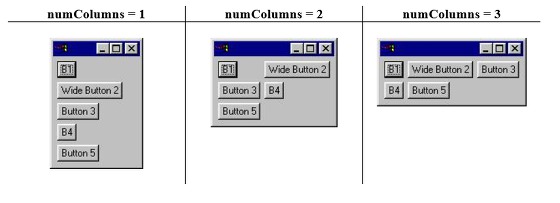
4. GridData
setLayoutData메소드 사용
Button button1 = new Button(shell, SWT.PUSH);
button1.setText("B1");
button1.setLayoutData(new GridData());

'학습관리 > RCP' 카테고리의 다른 글
| [SWT] 클립보드 (0) | 2020.12.19 |
|---|---|
| [SWT] Drag & Drop (0) | 2020.12.19 |
| [SWT] 다이얼로그 (0) | 2020.12.19 |
| [SWT] 이벤트 (0) | 2020.12.19 |
| [SWT] 기본정보(구성,환경,위젯정보) (0) | 2020.12.19 |